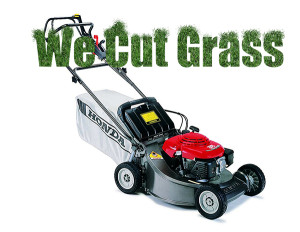Here’s your final (Photoshop portion)!. You should be able to do all in Lightroom/Camera Raw except #6.
(To save to the desktop, you can right-click or drag the image to the desktop)
When you’re done, upload them to Flickr!
You can use handouts, Google search for help but not classmates or Andy!
Remember…. to open a JPEG in Camera Raw you can right-click on the photo in Bridge.
1. Fix the these three images (basic correction including color balance, straighten, exposure, crop if needed…. )
2. Use adjustment brush to brighten her face and the Vignette tool to darken the corners
3. Fix blemish under right eye…
4. Fix exposure, saturation, contrast AND do selective color so only the purple onion in the middle is in color and the rest is black and white. (The selective color effect should be close, but doesn’t have to be PERFECT)